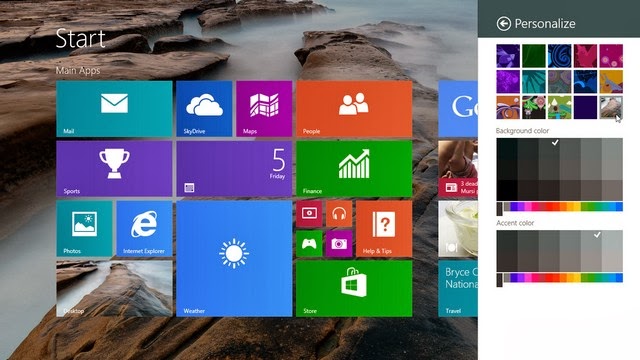Windows 8.1 offers more background choices for the Start screen than you’ll find in its predecessor. You can pick from a healthy array of images, colors, and accents. And best of all, you can equip the Start screen with the same background that populates your desktop and even keep the two in sync. That’s a welcome option, as it makes the visual jump between the Start screen and the desktop less jarring than it is in Windows 8.
To match the backgrounds of your Start screen and desktop,
( make sure you’re at the Start screen.)
1- Launch the Charms bar, click on the Settings charm, and then select the Personalize link.
The various background choices appear as thumbnail images at the top of the Personalize pane, with your desktop background the last item in the list.
2-Select the thumbnail for your desktop background, and your Start screen takes on the same image.
Now that you've done this, change your desktop background anytime, and your Start screen background changes as well.